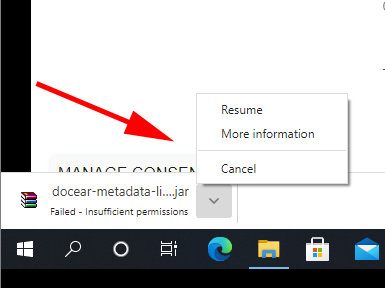2021 Update for Docear’s “Google Scholar Parser” Library to Fetch Metadata for PDF files

Our reference management software Docear has not been actively developed for a few years, and recently, the add-on to fetch metadata from Google Scholar stopped working.
Fortunately, one of our users (Li Yang) adjusted Docear’s Google Scholar Parser, and now everything works as usual. However, we have not yet integrated the function into the main version of Docear. This means, even if you have just downloaded Docear, you need to manually update the Google Scholar Parser if you want to fetch metadata for your PDF files.
To update the Google Scholar parser, do the following
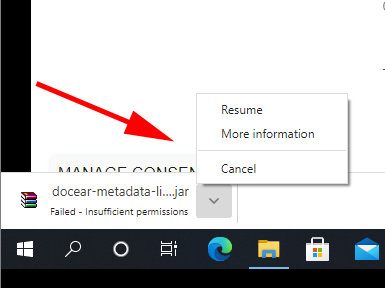
- Close Docear if it’s currently running
- Download the updated library docear-metadata-lib-0.0.1.jar.
Please note that some browsers like Google Chrome issue a warning. Be sure that you really download the file. Try a different browser if you experience problems.
- Replace the existing file “docear-metadata-lib-0.0.1.jar” with the new one. You will find the old file in C:\Program Files\(x86)\Docear\plugins\org.docear.plugin.bibtex\lib\ (Windows 10) or a similar directory, depending on your operating system.
- Start Docear, and fetch metadata 🙂